Vault Agent and Vault Proxy
A valid client token must accompany most requests to Vault. This includes all API requests, as well as via the Vault CLI and other libraries. Therefore, Vault clients must first authenticate with Vault to acquire a token. Vault provides several authentication methods to assist in delivering this initial token.
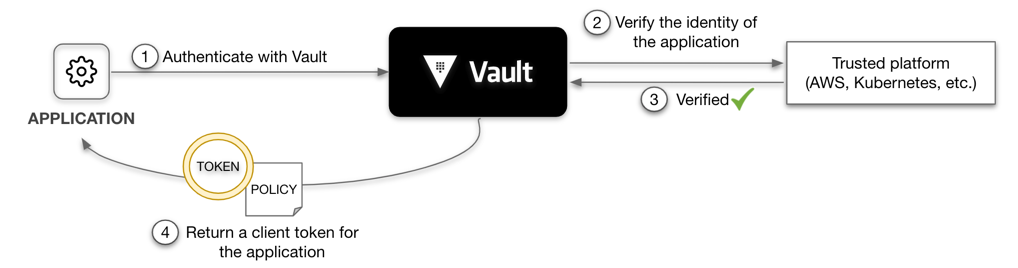
If the client can securely acquire the token, all subsequent requests (e.g., request database credentials, read key/value secrets) are processed based on the trust established by a successful authentication.
This means that client application must invoke the Vault API to authenticate with Vault and manage the acquired token, in addition to invoking the API to request secrets from Vault. This implies code changes to client applications along with additional testing and maintenance of the application.
The following code example implements Vault API to authenticate with Vault
through AppRole auth method, and then uses
the returned client token to read secrets at kv-v2/data/creds.
package main
import (
...snip...
vault "github.com/hashicorp/vault/api"
)
// Fetches a key-value secret (kv-v2) after authenticating via AppRole
func getSecretWithAppRole() (string, error) {
config := vault.DefaultConfig()
client := vault.NewClient(config)
wrappingToken := ioutil.ReadFile("path/to/wrapping-token")
unwrappedToken := client.Logical().Unwrap(strings.TrimSuffix(string(wrappingToken), "\n"))
secretID := unwrappedToken.Data["secret_id"]
roleID := os.Getenv("APPROLE_ROLE_ID")
params := map[string]interface{}{
"role_id": roleID,
"secret_id": secretID,
}
resp := client.Logical().Write("auth/approle/login", params)
client.SetToken(resp.Auth.ClientToken)
secret, err := client.Logical().Read("kv-v2/data/creds")
if err != nil {
return "", fmt.Errorf("unable to read secret: %w", err)
}
data := secret.Data["data"].(map[string]interface{})
...snip...
}
For some Vault deployments, making (and maintaining) these changes to applications may not be a problem, and may actually be preferred. This may be applied to scenarios where you have a small number of applications, or you want to keep strict, customized control over how each application interacts with Vault. However, in other situations where you have a large number of applications, as in large enterprises, you may not have the resources or expertise to update and maintain the Vault integration code for every application. When third party applications are being deployed by the application, it is prohibited to add the Vault integration code.
Introduce Vault Agent and Vault Proxy to the workflow
Vault Agent and Vault Proxy aim to remove this initial hurdle to adopt Vault by providing a more scalable and simpler way for applications to integrate with Vault. Vault Agent can obtain secrets and provide them to applications, and Vault Proxy can act as a proxy between Vault and the application, optionally simplifying the authentication process and caching requests.
| Capability | Vault Agent | Vault Proxy |
|---|---|---|
| Auto-Auth to authenticate with Vault | x | x |
| Caching the newly created tokens and leases | x | x |
| Run as a Windows Service | x | x |
| Templating to render user-supplied templates | x | |
| API Proxy to act as a proxy for Vault API | Will be deprecated | x |
| Process Supervisor for injecting secrets as environment variables into a process | x |
To learn more, refer to the Vault Agent or Vault Proxy documentation page.